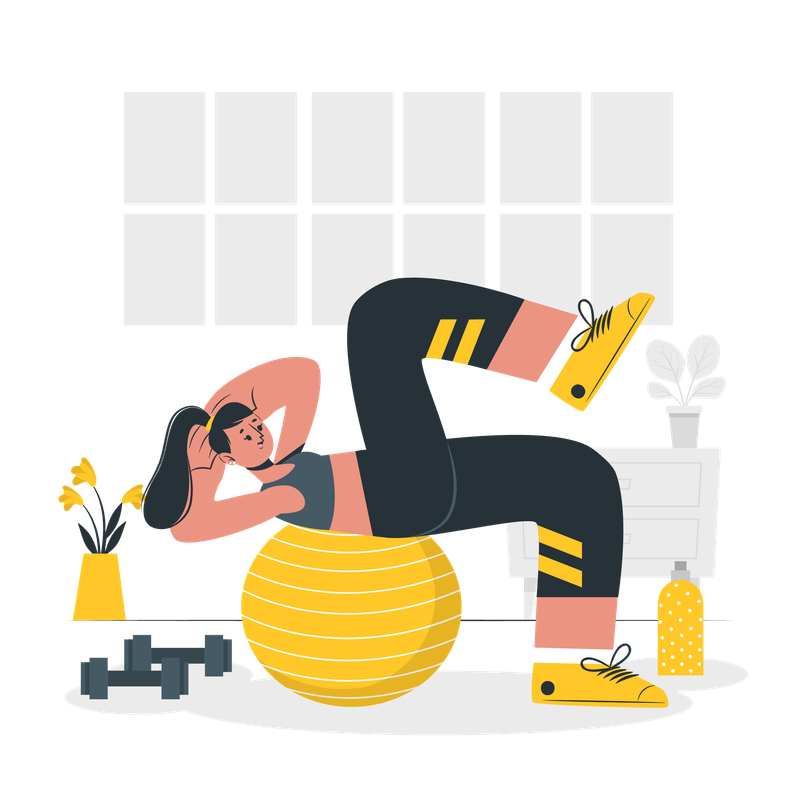Must-Have Blogging Tools to Boost Your Growth
So you’ve started a blog (or are planning to), and you’re pumped to write, share, and grow. But here’s the thing no one tells you early enough: the tools you use can either make blogging a breeze—or a total mess.
Whether you're a complete beginner or someone looking to level up, this guide walks you through the best blogging tools that real bloggers use every day to save time, improve quality, and grow faster.
Why You Need the Right Blogging Tools
Let’s be honest: blogging isn’t just about writing anymore.
You’re also editing images, researching keywords, analyzing traffic, managing email lists, promoting on social media, and so much more.
That’s where tools come in. They don’t just “help” — they multiply your efficiency, polish your content, and give you real data to grow smarter.
Now, let’s break down the tools by category so you know exactly what to use and when.
1. Writing & Content Creation Tools
Grammarly
If your writing has typos or awkward phrasing, readers bounce. Grammarly acts like your personal proofreader. The free version catches basic errors. The premium one even suggests clarity improvements.
Hemingway Editor
Want your blog posts to feel clear and punchy? Paste your draft into Hemingway. It highlights long sentences, passive voice, and unnecessary complexity.
It’s great for improving readability—which Google (and readers) love.
2. Keyword Research & SEO Tools
Ubersuggest
Created by Neil Patel, this is one of the best free keyword research tools around. It helps you find blog topic ideas, keyword difficulty, and content suggestions—all in one dashboard.
Use it to target topics people are actually searching for.
Google Keyword Planner
A classic tool straight from the source—Google. It's free but a bit less beginner-friendly. Still, it’s great for checking search volume and keyword trends.
I tell you an experience
Let’s say you want to write a blog about “morning skincare.” Ubersuggest might tell you that “morning skincare routine for oily skin” has decent volume and low competition. That’s your angle!
3. Content Planning & Productivity
✅ Trello or Notion
Planning content helps you stay consistent (which is everything in blogging). Trello uses visual cards and boards, while Notion is more customizable.
You can build a monthly content calendar, organize ideas, and track progress—all in one place.
Plan at least 4 blog posts per month ahead of time. It takes the pressure off and helps you stay focused.
4. Design & Visual Tools
Canva
Blogging isn’t just about words anymore—images matter. Canva lets you create featured images, Pinterest pins, infographics, and Instagram posts in minutes.
They even have blog graphic templates you can just edit and download.
Unsplash or Pexels
Need high-quality free images? These sites offer royalty-free photos that make your posts look polished and professional without violating copyright laws.
5. Website & Analytics Tools
Google Analytics
This is the brain of your blog. It shows who’s visiting, where they’re from, how long they stay, and which posts they love.
Use this data to understand what’s working—and what’s not.
Google Search Console
Another must-have from Google. It shows what keywords people use to find you, how your site performs in search results, and alerts you to any indexing errors.
Insight: If you notice a blog post ranks on page 2 for a keyword, updating that post can push it to page 1.
6. Email Marketing Tools
ConvertKit (For Beginners to Pro)
Email is still the best way to build an audience you own. ConvertKit lets you create forms, collect emails, and send newsletters easily.
You can even automate welcome sequences and promote your new blog posts.
Mailerlite (Free Alternative)
A solid free option with drag-and-drop features. Great if you're starting with a small list and want to grow organically.
7. Social Media & Promotion Tools
Buffer or Later
These tools help you schedule social media posts across platforms like Instagram, Twitter, and Facebook. You can batch-create content for the week and let it auto-post.
This saves hours and keeps your blog alive on social even when you're offline.
CapCut
For video promotion on Instagram Reels or YouTube Shorts, CapCut is a free, mobile-friendly editing app that makes your content look premium without needing advanced skills.
8. Monetization Tools (Optional but Powerful)
💰 Amazon Associates
If you write product roundups or reviews, sign up for Amazon’s affiliate program. You earn commissions when readers buy through your link.
🛒 Gumroad
Want to sell ebooks or templates directly from your blog? Gumroad lets you do that easily without needing a full ecommerce store.
Start Simple, Grow Smarter
You don’t need every tool on this list to start. Focus on a few that solve your biggest problems now: writing better, planning smarter, or getting found on Google.
Here’s a good beginner toolkit:
- Writing: Grammarly + Hemingway
- SEO: Ubersuggest
- Design: Canva
- Planning: Notion
- Analytics: Google Analytics
As you grow, you’ll naturally start using more tools. But always remember: tools help, but consistency wins.
Have a favorite blogging tool that changed your game?
Drop it in the comments or share this post with someone just getting started. Let’s grow smarter—together.