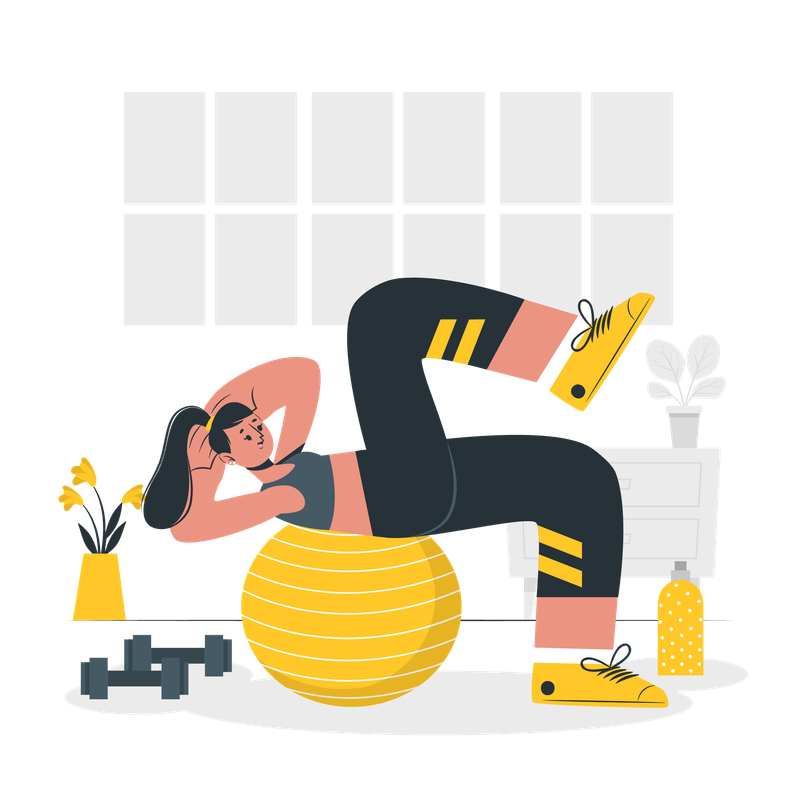Nothing Gallery Update: A Refreshing Change for Minimalist Tech Lovers
You Open Your Phone. What Do You See First?
For most of us, it’s the gallery. Hundreds of screenshots, random memes, and too many versions of the same sunset. But if you’re a Nothing Phone user, your gallery just got a stylish upgrade.
This week, Nothing rolled out a subtle yet smart update to its Nothing Gallery app—one that quietly improves how we view, manage, and enjoy our photos. It’s not a huge overhaul, but it’s definitely a thoughtful touch in true Nothing fashion.
Let’s explore what’s new, why it matters, and how it fits into Nothing’s philosophy of “tech that’s designed to be seen.”
The Gallery Update: What’s New?
If you’ve recently updated your Nothing OS (especially on the Nothing Phone 1 or 2), you might notice:
Faster Loading Times: The gallery now opens quicker, even if you’re scrolling through thousands of images.
Improved Sorting Options: There’s better organization now—your photos sort themselves smarter, grouping screenshots, downloads, and WhatsApp images cleanly.
Smoother UI Transitions: Animations between albums and image previews feel lighter and less clunky.
Cleaner Look: The updated gallery aligns with Nothing’s signature aesthetic—minimal, clean, and distraction-free.
Why It Feels Different (And Better)
One of the standout experiences of using a Nothing Phone is its clean, fuss-free user interface. The gallery update sticks to that promise.
Take a real-life example: I opened my gallery to find a meme I saved last night. Normally, I’d have to scroll past random downloads and burst-mode selfies. But now? The update placed all my downloaded memes neatly in their own section. Less tapping. More finding.
It’s the kind of upgrade you don’t know you needed until you have it.
For Creators and Casual Users Alike
Whether you're a content creator, a casual photographer, or just someone who takes way too many food pics, this update helps you stay organized without doing extra work.
Creators can now access their folders—like "Instagram Edits" or "Reel Drafts"—more efficiently.
Parents might find their baby pics neatly separated from memes and screenshots.
Students can instantly find their downloaded PDFs, notes, and screenshots for class.
It’s the small improvements that lead to smoother digital habits.